Describe Image 3 Important Factors to Get a Good Score
- 1 Comments
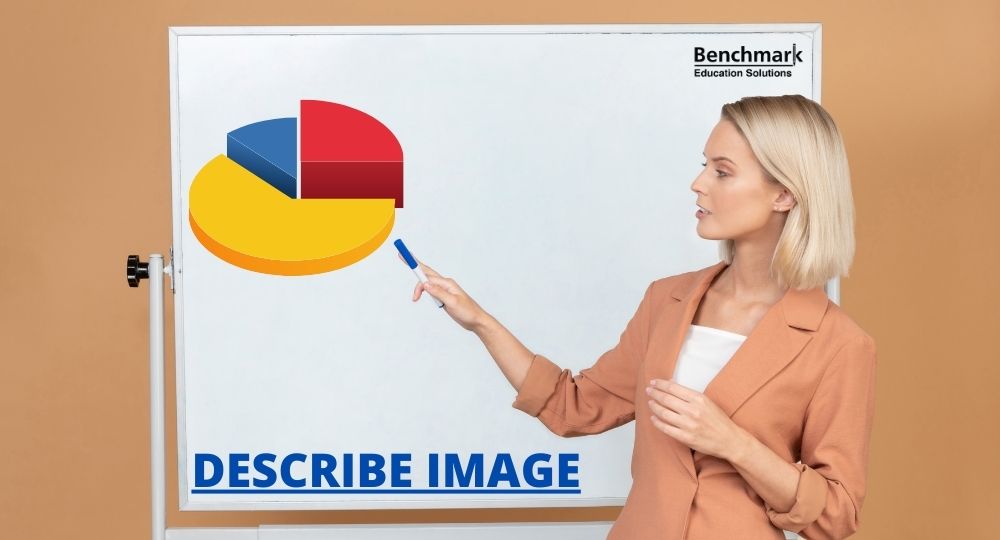
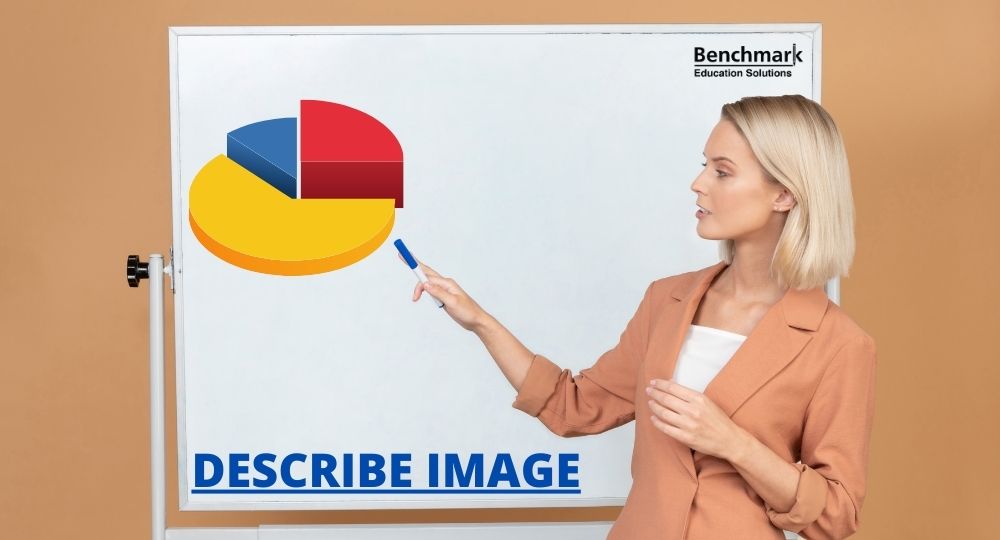
Getting Ready for the PTE Describe Image Section
When it comes to the describe image part of your PTE, you need to have a strategy in place. This section of the exam is very open to interpretation because you are given the very general rule of ‘describing the information in the image.’ This can be difficult because you’re not given a lot of time to analyze and then state the important information. You must know what you’re looking for.
What to Look For in the Describe Image Module
There are three important factors that you should look at when it comes to describing an image. Because you are looking at tables, graphs and charts, you want to make sure that you focus on information that would help someone, a computer assessor in this case, understand what you see even if they didn’t see the same chart. That means you need to look for the title, the key features and a conclusion. Every image that you look at will have these three components to it.
- Title – The title is located at the top of the graph or table and tells you what is being measured. For example, average age of students taking the PTE or the average student loan debt for a four year degree. The title is one factor that you will definitely want to mention in your description and will likely be the first thing you say.
- Key Features – Next, identify at least three key features that are present in the data. This might be the highest number or data point that is recorded, the lowest number or data point that is recorded and the median number or data point that is recorded. State these immediately after the title.
- Conclusion – This is where you will state what can be determined from the graph or table that you are looking at. What could we assume or what do we know now that we have examined the chart? Keep in mind the idea is that someone else would understand what you’re talking about without necessarily looking at the table themselves.
Preparing for the Describe Image Exam
You will have a small amount of time to prepare for this question type of the exam. When you sit down you will be given the chart or table to look at. You will have a total of 25 seconds to examine the image and decide what you’re going to say. That means you need to read the title, look at each axis and the information to determine the points you’re going to mention.
Once the 25-second preparation time is up you will have 40 seconds to speak. All of the important information needs to be presented within that period of time. If you can’t get all the way through in 40 seconds you won’t get a full score for this part.
The best way to make sure that you get through everything in 40 seconds is to keep it simple. Don’t get caught up in describing too many things. Instead, explain each point that you need to in as few words as possible. Remember, you need to use complete sentences, and the software text-to-speech assessor needs to understand what you are saying. That doesn’t mean you need to say a lot of words to get the point across.
Template Describe Image Description
The table looks at the correlation between the people who smoke cigarettes belonging to different age groups. The age group in the range of 18-24 age had the maximum smokers, whereas people belonging to 65+ smoked the least. Additionally, it is seen from the graph that the different age groups of 35-44, 45-54 showed an almost similar percentage of smokers. In conclusion, we can see that the young people belonging to their twenties preferred smoking cigarettes more than any other age groups.
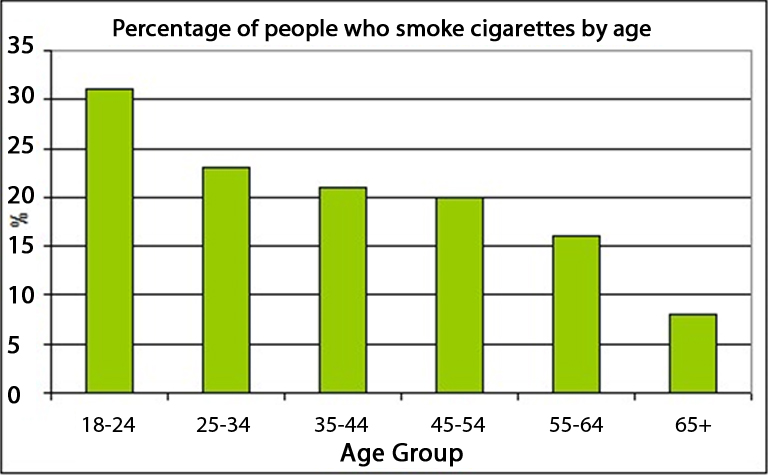
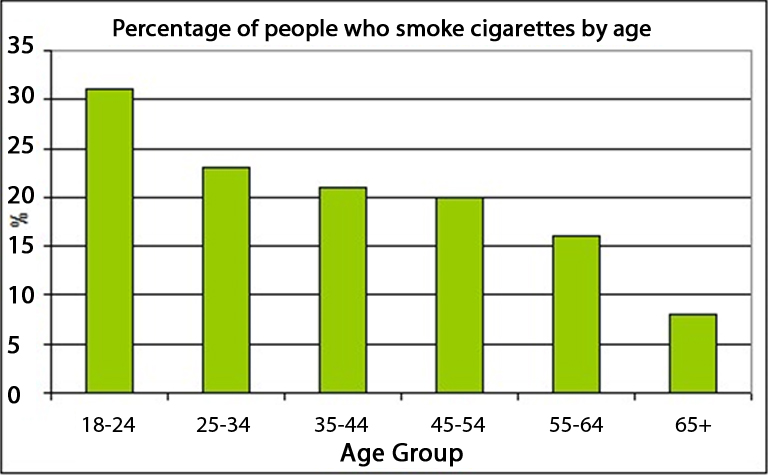
Wrap Up
When you’re ready to start practicing for the describe image question type of the PTE make sure you take a closer look at the options that we have available. You’ll find several excellent samples and mock tests to help you get an idea of what the test is looking for. You’ll also find graphs and tables of different difficulty levels, so you can get a better idea of what you’ll find in the actual test.

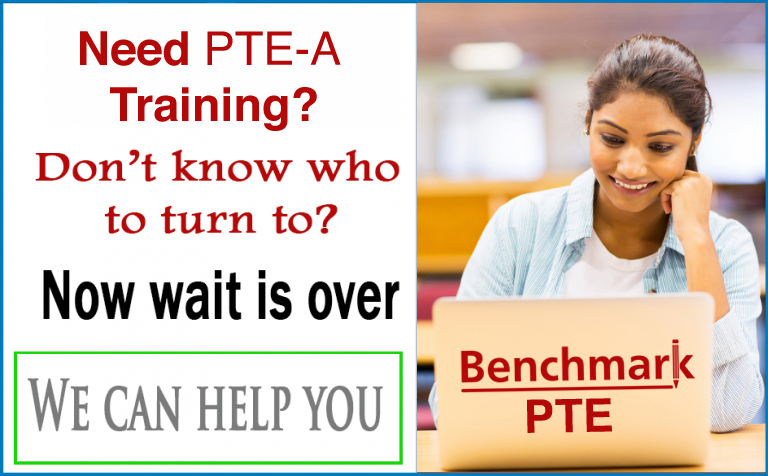





very good