OET Computer-Based Test with FAQ
- 2 Comments


Preparing for the OET speaking subtest on computer requires specific strategies to ensure a smooth and successful experience. Here are expert tips and pointers that apply specifically to the OET computer-based test:
- Check Your Computer Equipment in Advance: Test your microphone and camera at least a day before your OET speaking subtest. Avoid using a phone and ensure your computer setup is functional. Trying these equipment via a Zoom video call with a friend is a good idea.
- Have Backup Internet: It’s crucial to have a backup internet connection ready in case your primary connection experiences issues during the test. Ensure your internet connection is fast enough for video communication.
- Keep Proper Identification: Make sure to have the same ID card you used for registration with you during the OET speaking subtest on computer. Your interlocutor may ask for the ID for identification purpose.
- Dress Appropriately: It’s a good idea to dress comfortably but professionally. Avoid wearing clothing like shorts or pajamas. The interlocutor for the speaking test may require you to show your ankles and pockets during the test.
- Prepare Your Environment: Ensure your testing environment is clean and free of distractions. The OET Test on Computer may ask for a 360-degree view of your surroundings.
- Keep a Blank Page and Pen: Have a blank page and a pen ready during the OET speaking subtest on computer. Ensure the paper is blank as it may be checked by the proctor.
- Maintain Privacy: Ensure that no one enters the room during your OET computer-based speaking test to maintain focus and confidentiality.
- Expect Random Questions: Speaking test in OET computer-based may include random questions before the test begins. While these questions are not graded, answer them confidently.
- During the Test: The roleplay card will be visible throughout the OET speaking subtest on computer, and the interviewer’s face will be minimized on the screen. Keep your focus on the roleplay and make sure you answer maximum points possible and bring the roleplay to a logical conclusion.
- Stay Calm and Confident: Avoid getting nervous. Treat it like a regular conversation and maintain a friendly demeanor. A confident candidate is able to focus more than a nervous one. Practicing speaking with profession OET trainers at Benchmark using their OET Speaking Mock Test service can help greatly in this regard.
- Results Awaited: Best of luck with your results! If you have any questions about the OET speaking subtest on computer, feel free to ask.
Read More :- OET Writing Matrials For Nurses
FAQ
Having paintings on the wall is shouldn’t be an issue. Just ensure they are appropriate and not distracting.
Virtual backgrounds are not allowed.
As long as your testing area is well-lit and your face is clearly visible, relying on artificial light should not pose a problem for the computer-based OET.
Yes, during the speaking test, the roleplay card questions will remain visible, allowing you to refer to them as needed.
It's advisable to avoid having notes or materials on your desk during the OET Test on Computer to maintain focus and professionalism.
Had my speaking subtest today so for anyone freaking out, here’s some pointers to ease you through the process.
- Make sure to check your mic and camera is working well atleast a day before. I used an iPad 9. Do not use a phone. Keep your phone out of the room.
- arrange a back up wifi service in case your wifi goes off
- make sure to have the SAME id card you used for registration
- Dress appropriately. Dont wear shorts/pajamas. The interviewer is going to ask you to show your ankles and pockets.
- The interview is going to ask you to show a 360 view of your room so make sure you dont have any embarrassing stuff hanging around. IYKYK.
- you can keep one blank page and a pen (they are going to check if the paper is blank)
- Make sure nobody enters the room
- the interviewer is going to ask some random questions before the TEST. Questions he asked me were: Can you tell me briefly about your career? What do you like about your job as a doctor? What do you think makes a good doctor? This is not graded and idk why they ask this but they do so keep a heads up.
- during the test, the question card will be visible throughout the test and the interviewers face will be minimised on the lower corner of your screen.
- Last, and most importantly DO NOT be nervous. Seriously, you WILL stutter if you’re anxious and nervous. Its just like another day of talking to a patient (assuming you use english at work)
- Smile, be friendly. Don’t be arrogant. Dont write weird shit on your blank paper. They will ask you to show it to them in the end and will ask you to tear the paper off.
PS. Results awaited. Drop in your questions nand ill try to answer. Good luck and go get it!
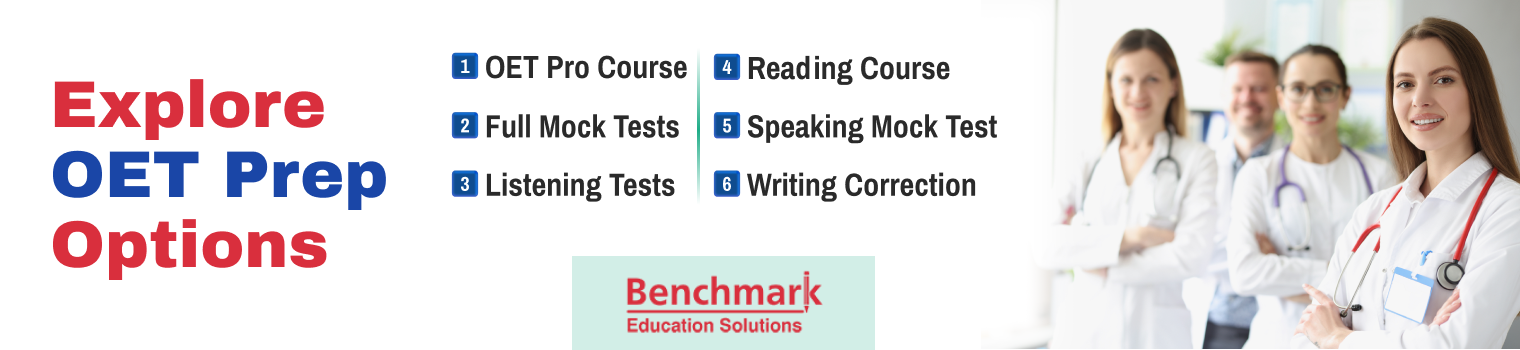
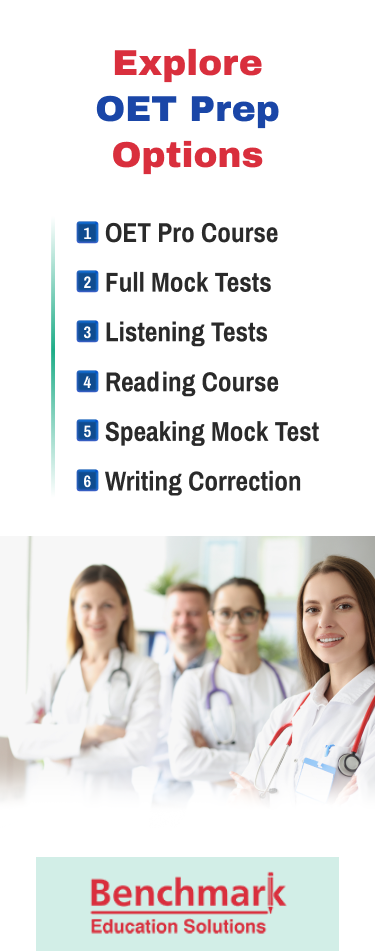





Hi,
Thanks for all these useful Informations. Wanted to ask you: Is OET equal to IELTS, for licensing in Canada?
Best
Yes. Please read this article: OET For Doctors in Canada